¶ Overview
This page is intended as a resource guide and instruction manual for Divvy admins. The MSA President and Treasurer will be assigned as Divvy admins by the previous board at the beginning of their term. The Treasurer will hold the primary responsibility to follow these instructions. The President should also familiarize themselves with the following in order to serve as a backup if the Treasurer is unavailable.
The MSA uses Divvy's credit card service to demystify budgeting, alleviate financial pressure off students, and reduce overspending. Divvy combines MasterCard's financial services with modern financial management technology allowing you full control over budgets and spending. Parts of the following instructions are derived from Divvy's Help Center and modified to make examples more relevant to our application. For more detailed information about Divvy, visit help.getdivvy.com.
This page will guide you through the following:
- Navigating Divvy
- Creating Budgets
- Managing Receipts
- Processing Divvy Reimbursements
¶ Prerequisites
In order to better understand the information presented on this page, make sure to read and understand the following first:
¶ Divvy Tour
To start off, let's take a tour of Divvy and learn about all its cool features along the way.
¶ Dashboard
When you log into Divvy as an admin on a laptop, the default home page is called the Company Dashboard.
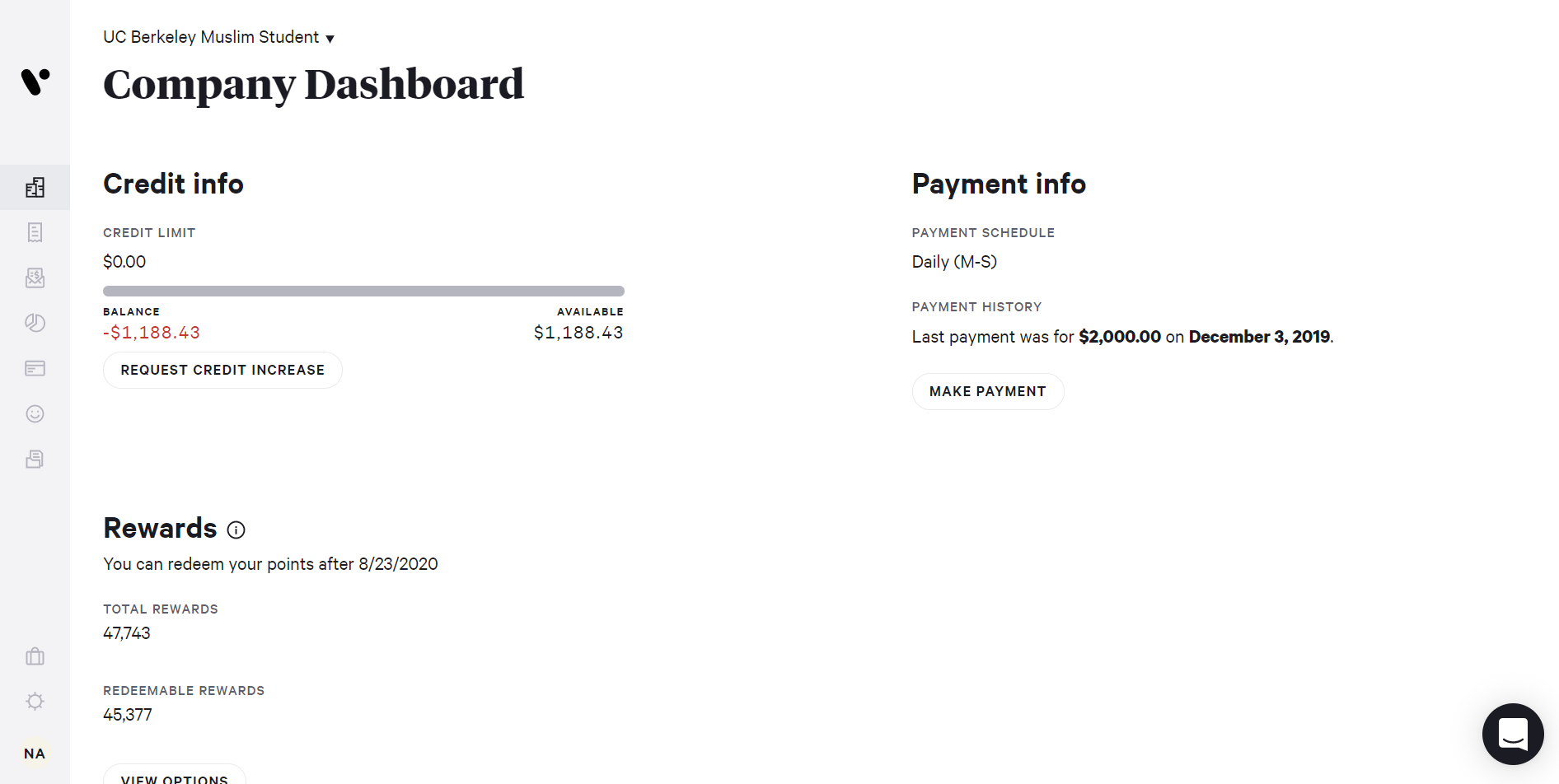
This page presents an overview of the overall funds in the Divvy account and the most recent transactions. Under the Credit info heading you'll see the available balance ($1,188.43 in the screenshot above). Because our account is setup as a pre-pay debit account, any transactions that exceed this balance will be declined.
¶ Increasing Available Balance
In order to increase the available balance, click on MAKE PAYMENT under the Payment info heading on the dashboard.
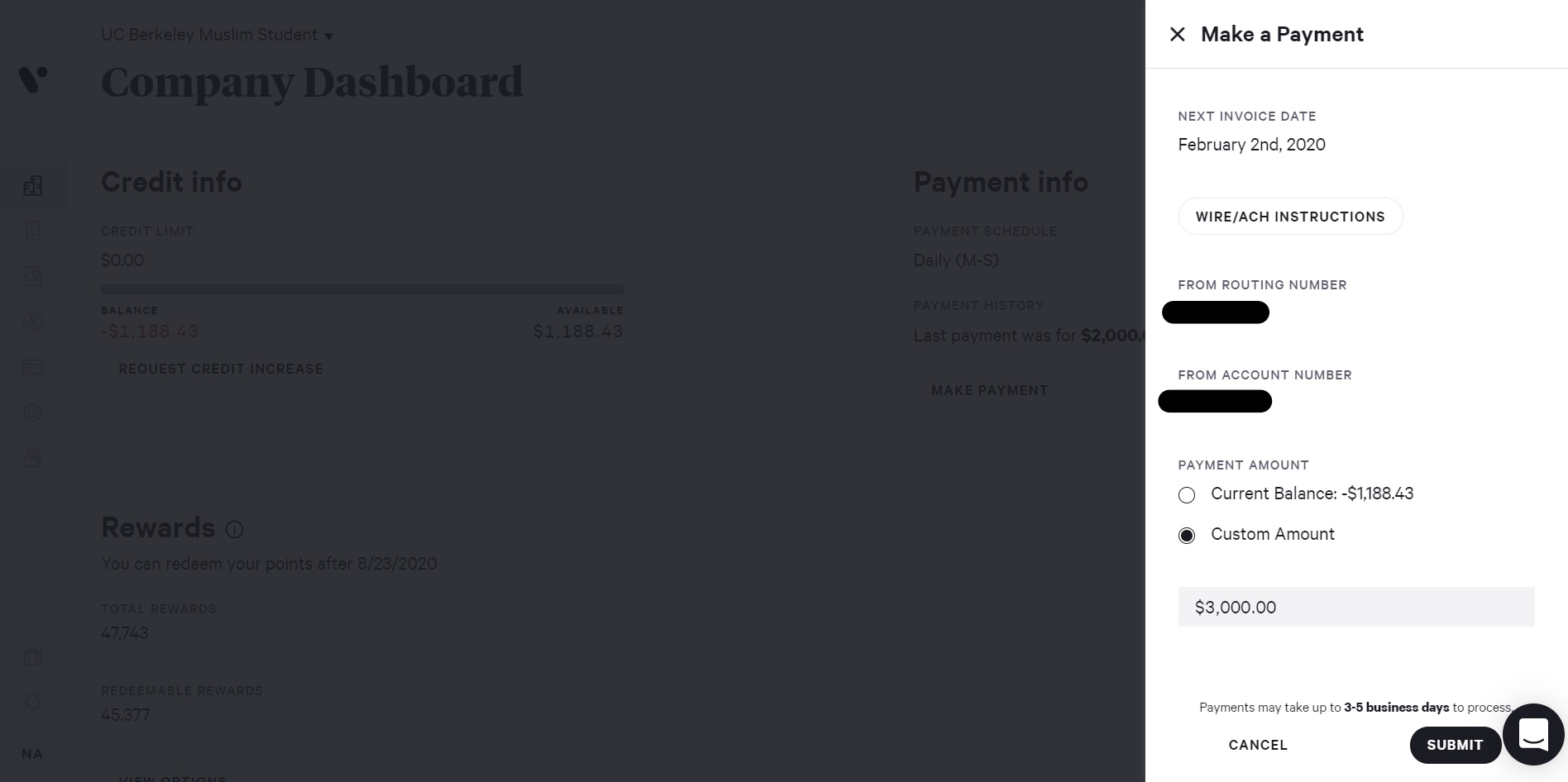
The last field in the right sidebar allows you to enter how much money you would like Divvy to pull from our Bank of the West account. You must ensure that the funds are available in our bank account to avoid delays. This transfer will take approximately a week after clicking SUBMIT.
It is the Treasurer's responsibility to ensure that the available balance in Divvy does not run out. The Treasurer must closely monitor remaining funds and ensure that enough money is available in our Bank of the West account to transfer.
¶ Transactions
Clicking on the second icon in the left sidebar brings us to the Transactions page.
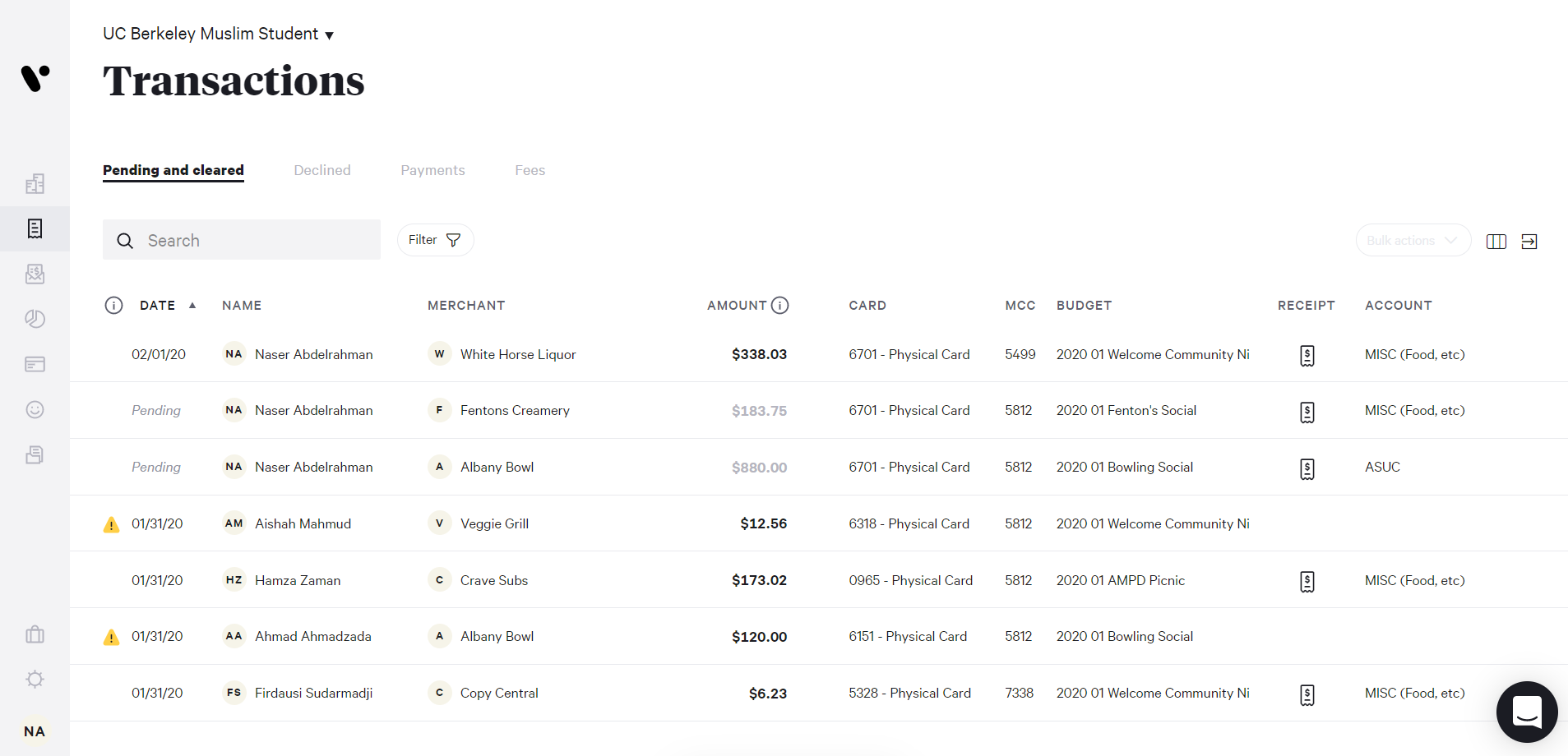
This is where you can view all transactions in one place. Most notably, you can see incomplete transactions marked with  . These transactions have required fields that have not yet been filled out or are missing a receipt. It is the Treasurer's responsibility to follow up with MSA cardholders every few weeks to ensure that they complete their transactions.
. These transactions have required fields that have not yet been filled out or are missing a receipt. It is the Treasurer's responsibility to follow up with MSA cardholders every few weeks to ensure that they complete their transactions.
The Search and Filter options are also quite helpful when looking for past payments or preparing for a bulk reimbursement from the ASUC. We will get back to this later.
¶ Bill Pay
Clicking on the third icon in the left sidebar brings us to the Bill Pay page.
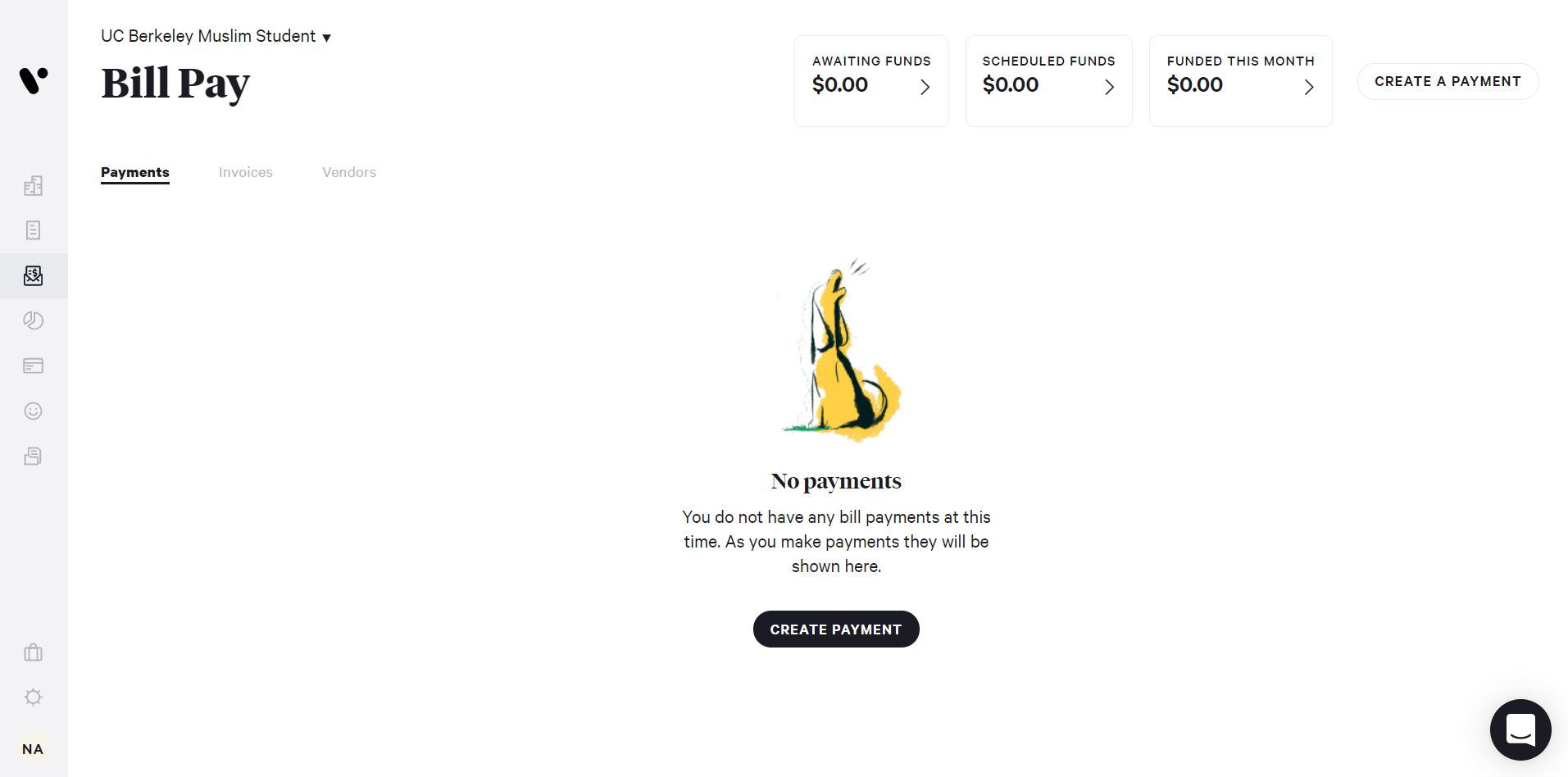
This page is for managing reocurring bills (water bills, electricity, internet, etc.). Because the MSA does not pay any bills, this page is not used.
¶ Budgets
Clicking on the fourth icon in the left sidebar brings us to the Budgets page.
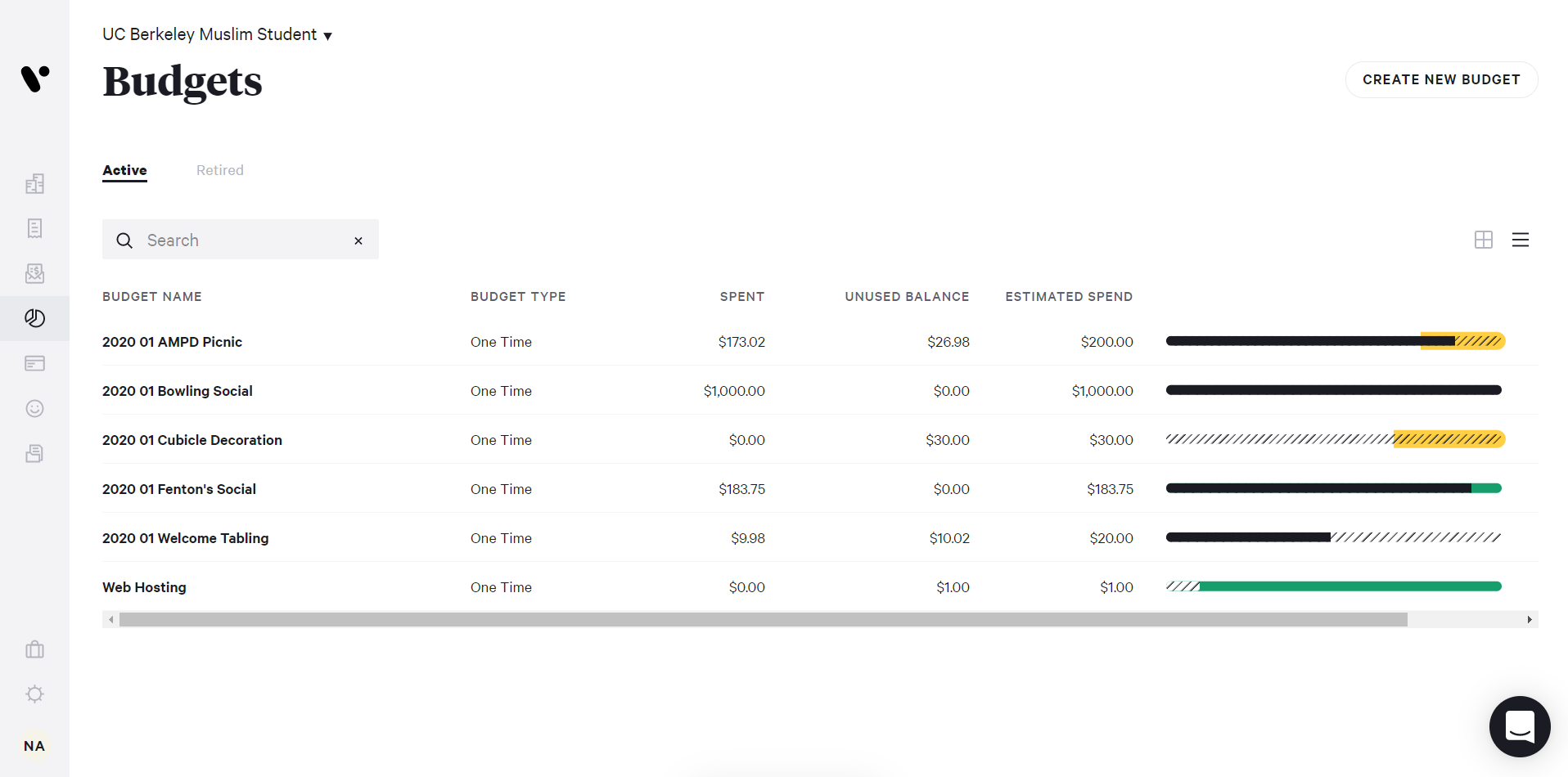
This page lists all active (and retired) budgets. A "budget" is a single entry that specifies the spending limit for a specific event and who is authorized to make payments with those funds. As you can see from the screenshot, $200 were allocated to the AMPD Picnic of which $173.02 was spent.
The bars on the right provide a visualization of the status of the budget:
- The solid black bars show the percentage of the spending limit that has already been used.
- The green bars show the remaining funds that have not yet been assigned to an MSA cardholder.
- The slashed black and white bars indicate the remaining available funds that have been assigned to be spent by an MSA cardholder.
- The yellow bar highlights how much of the planned spending exceeds the budget goal.
The terms budget limit and budget goal might be initially confusing. A budget limit is a hard limit that budget members cannot exceed. A budget goal merely suggests to budget members how much they should plan to spend. The budget goal is often less than (if not equal to) the budget limit, encouraging members to spend less than the limit if possible.
¶ Budget Details
Clicking on a budget from the Budgets page brings up a more detailed view of the budget.
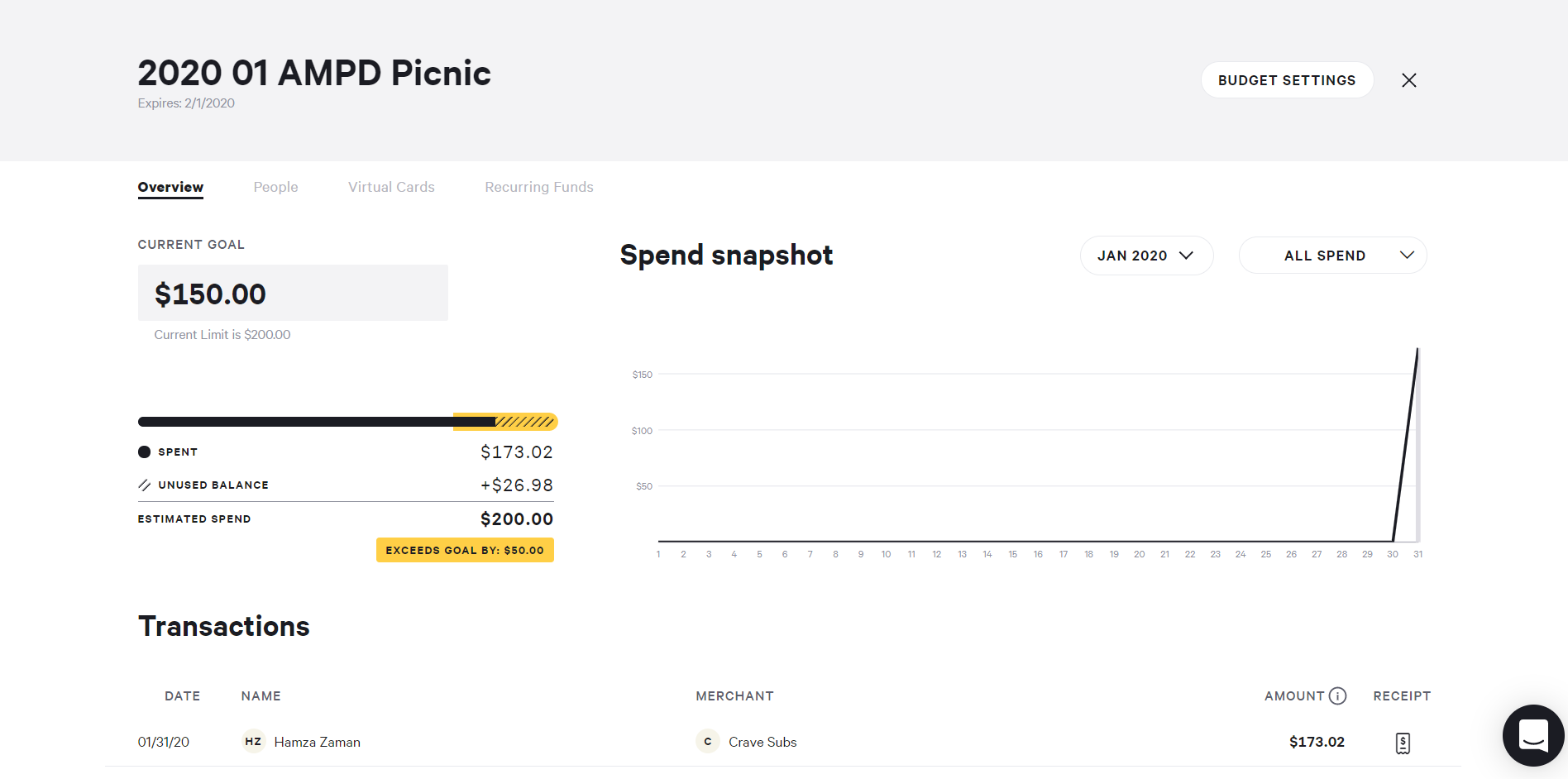
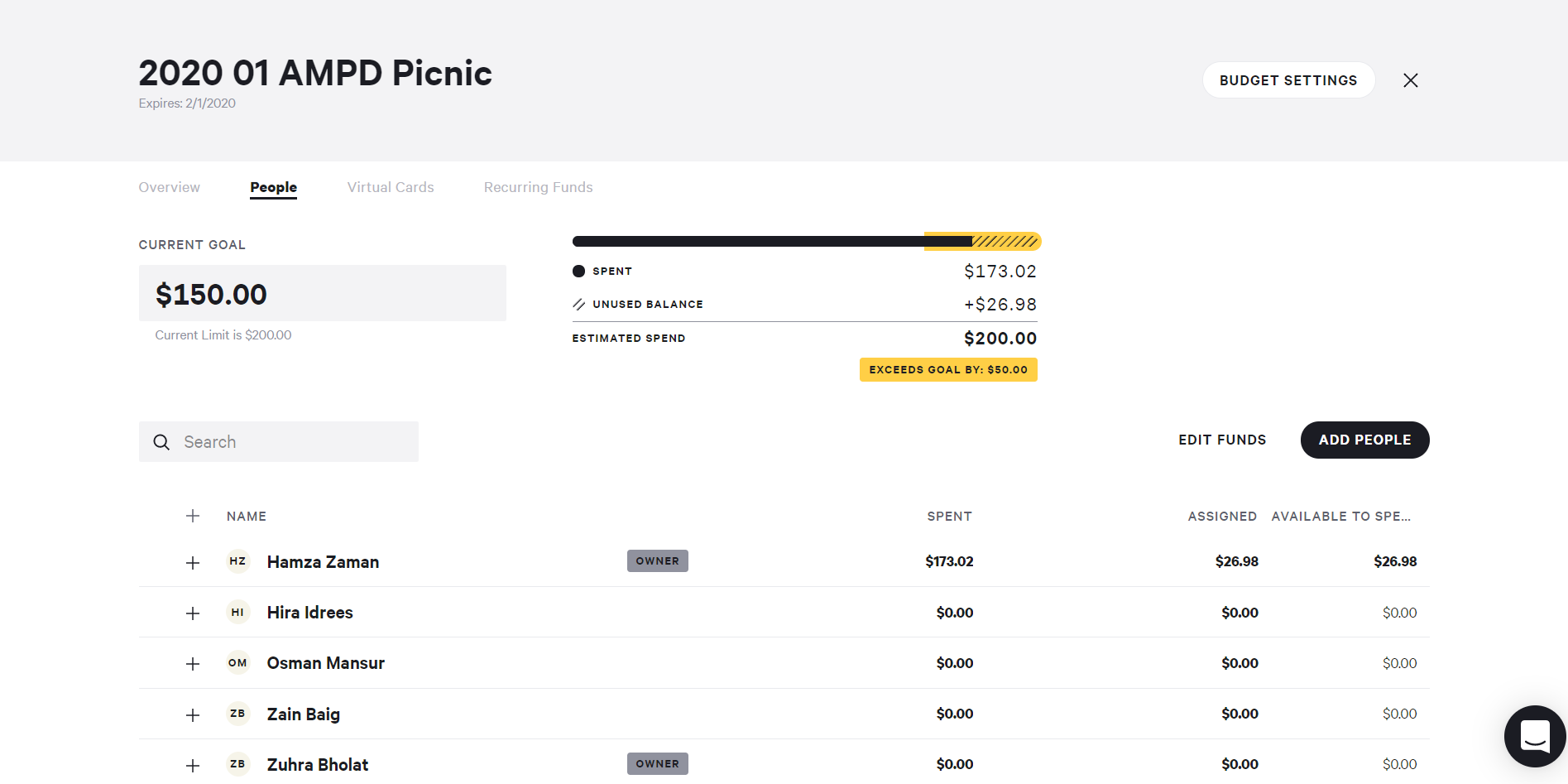
In these views you can find a listing of all the transactions for that budget. You can also see all the people assigned to the budget and edit how much funding has been assigned to each.
¶ Cards
Clicking on the fifth icon in the left sidebar brings us to the Cards page.
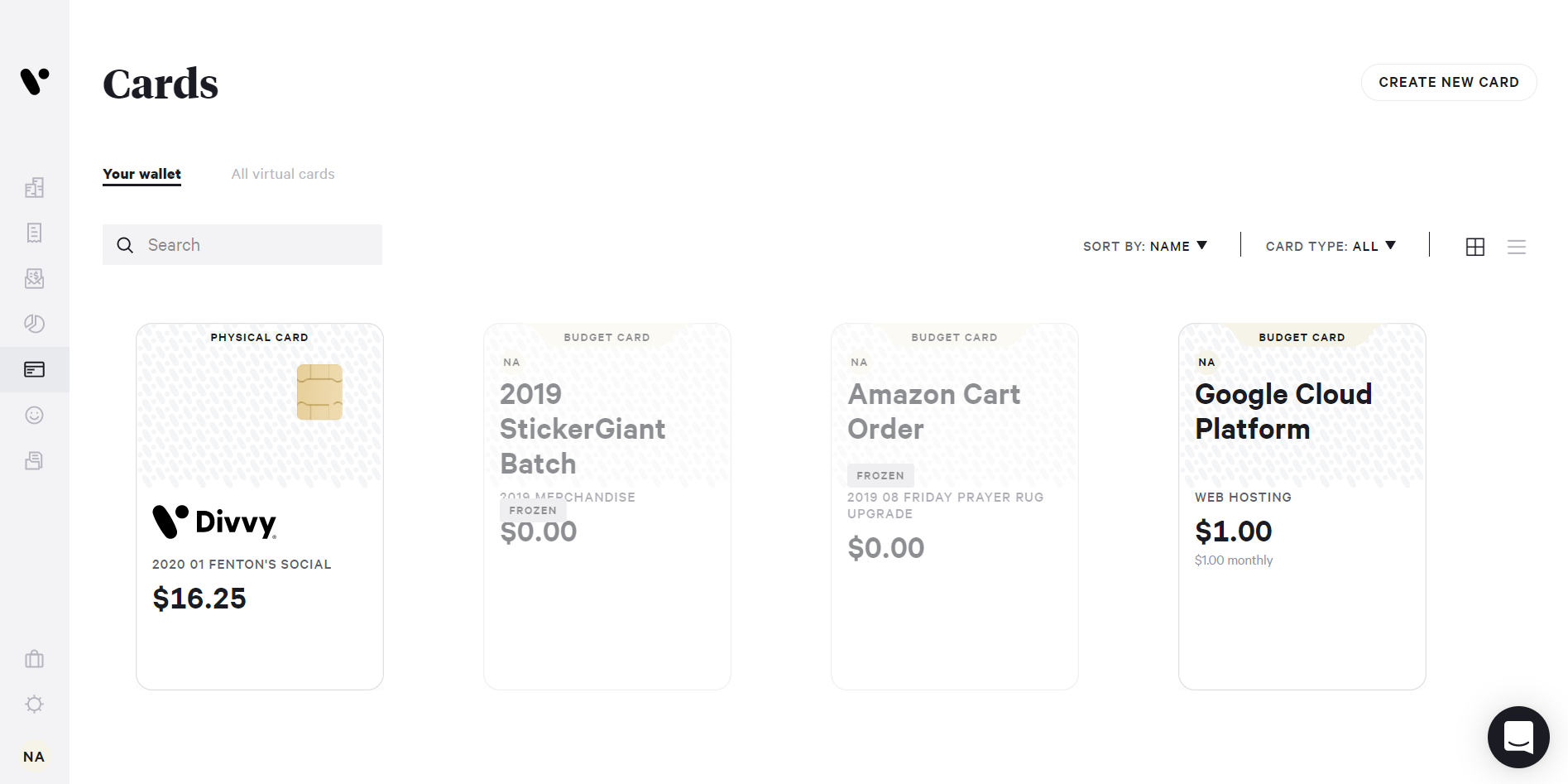
This page lists all your cards. Clicking on any of these cards will bring up the transaction history for that card. The first should be your physical credit card. The others are virtual cards.
Virtual cards are credit cards that you can create by clicking on CREATE NEW CARD in the top right after which a card number and pin will be provided. This is particularly useful for online payment plans. For example, if the MSA chooses to subscribe to a service that charges $30 per month, it is better to create a dedicated card for that service with a spending limit of $30. In the event that the service tries to charge you more than $30 every month, the transaction will be declined and you will be notified. This is better than signing up with your physical card and pulling money from the wrong budget.
¶ People
Clicking on the sixth icon in the left sidebar brings us to the People page.
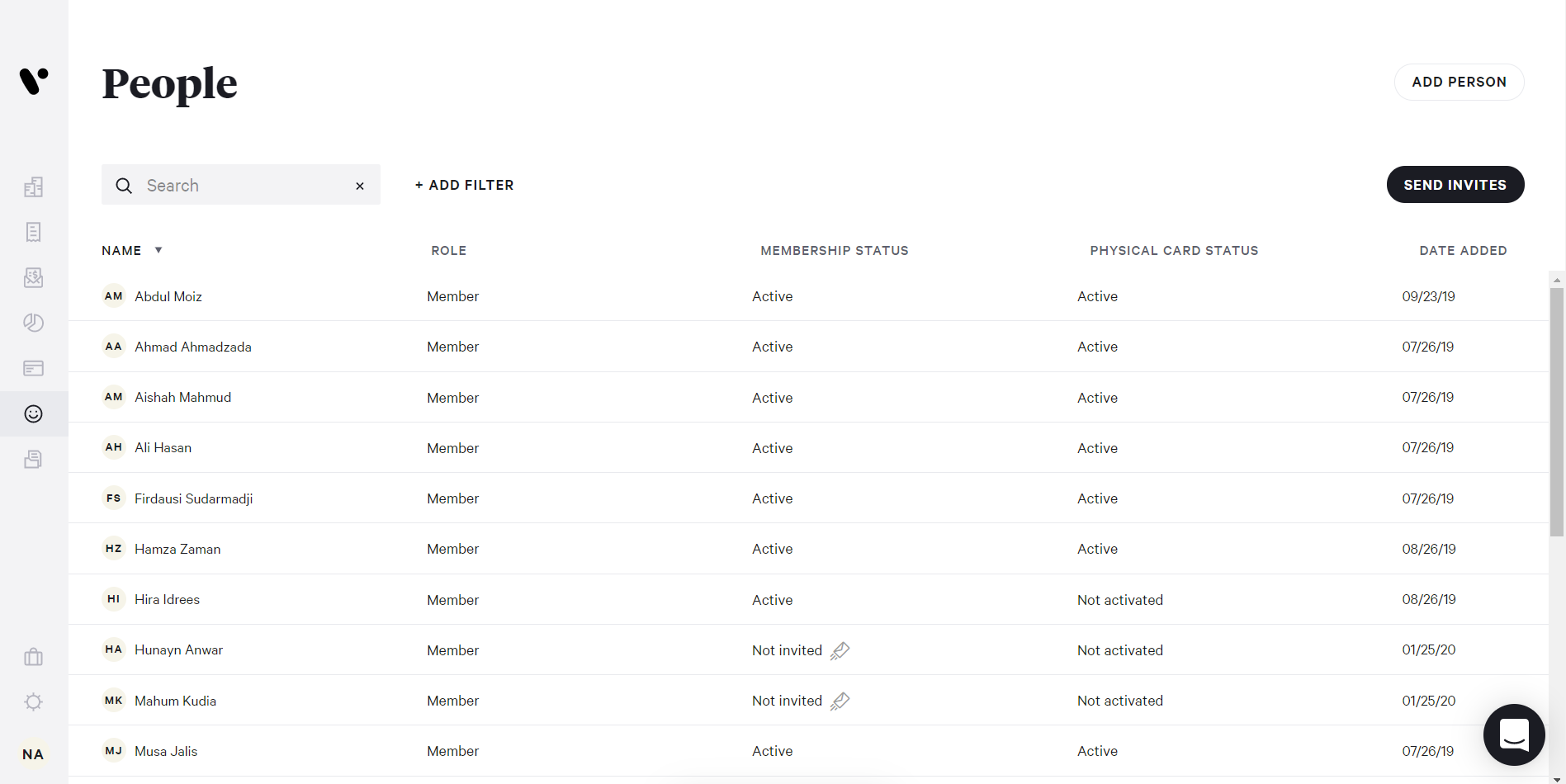
This is the page where you can add new members and edit existing ones. To add a cardholder click ADD PERSON and fill out their information. Once you submit, a physical credit card will be shipped to the address that has been set up for our Divvy account.
Before a member can be issued an MSA credit card, they must read these instructions and answer all the comprehension questions correctly. It usually takes two weeks for cards to arrive however. For a smoother onboarding, the treasurer should add new leadership to Divvy early such that physical cards have time to ship. When doing so, uncheck the box labeled Send invitation now so that an email is not automatically sent out. Once the cards have arrived and the new members have had the chance to read the cardholder instructions and answer the subsequent quiz correctly, the treasurer can come back to this page to officially invite members to Divvy. An email with setup instructions will be sent out when this happens.
¶ Statements
Clicking on the last icon in the left sidebar brings us to the Statements page.
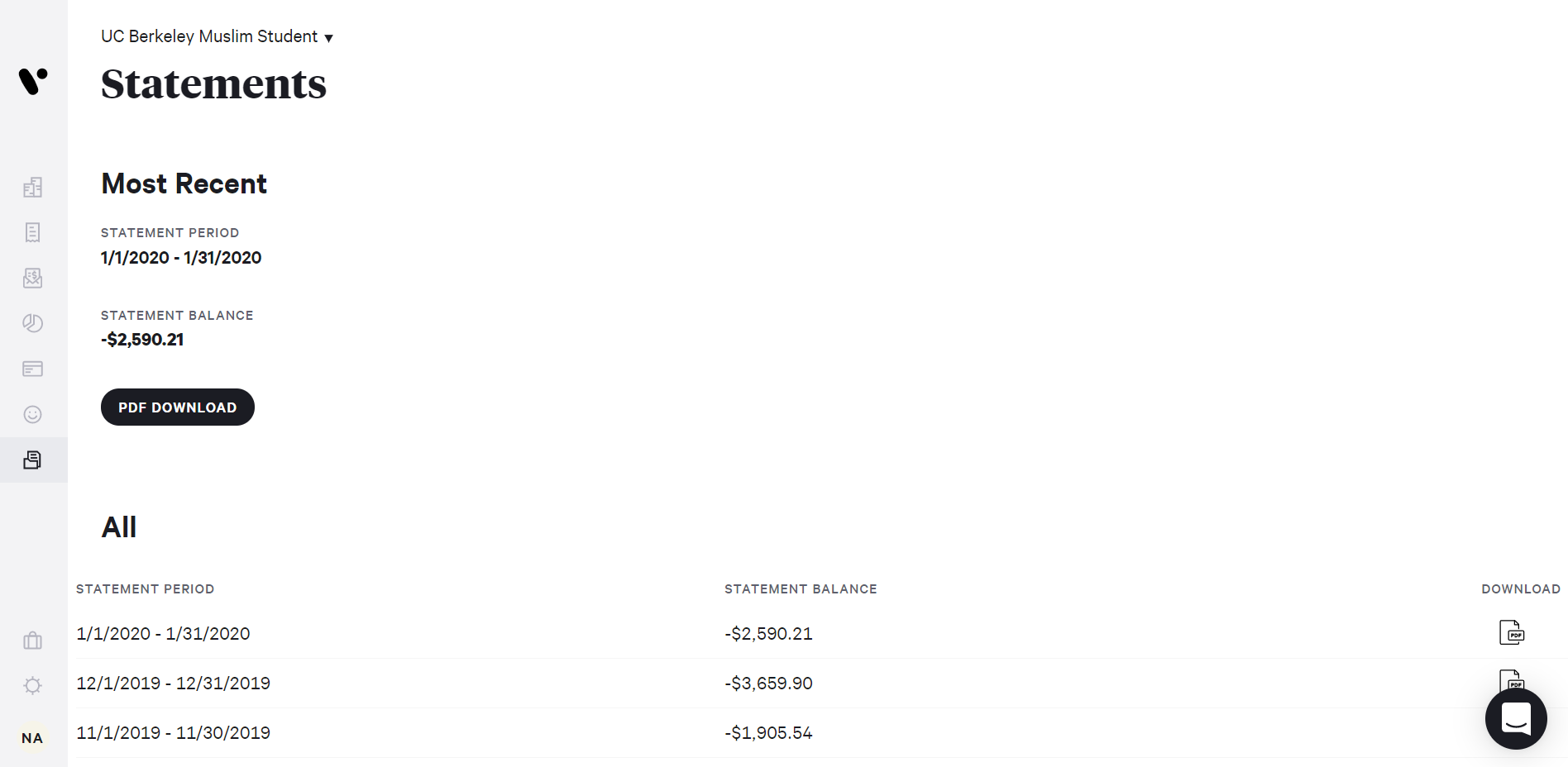
This page lists statements from every month with an official list of transactions. These documents are critical for filing reimbursements from the LEAD Center.
¶ Divvy App
All the above features, apart from increasing the available balance and managing people are conveniently located in the Divvy app as well. The treasurer will find themselves utilizing the Divvy app to create budgets and assign members spending limits on the go. After having familiarized yourself with the Divvy website, the Divvy app should be easy to understand.
¶ Process
Now that we have a general understanding of how Divvy is set up, we will list out typical actions that will quickly become the Treasurer's norm.
¶ 1. Creating Budgets
The first action that will become part of the Treasurer's regular routine is creating and managing budgets for specific events. Here are the steps:
- Propose a spending limit for the event to the board and get approval
- These spending limits will usually be predefined by the master budget the Treasurer drafts at the beginning of each semester and will therefore require no further discussion with the board.
- If the proposed event was not included in the master budget or is requesting a budget increase, the Treasurer should identify the impact this event will have on the master budget and seek approval form the board.
- See the following resource guide for more on drafting spending limits for MSA events
- In the Divvy app or website, go to the budgets page and click on CREATE NEW BUDGET or + BUDGET.
- Fill out budget information:
- Budget Name: Always follow this format
YYYY MM/DD Event Name. For events that do not occur more than once every month you may simply use the following formatYYYY MM Event Name. The event name should be descriptive (ie. "2020 02 Super Bowl Joint Social" instead of "2020 02 Social") - Budget Limit: The preapproved spending limit for this event.
- Budget Goal: The ideal spending amount for this event. To encourage budget members to spend less, this can be set to an amount lower than the budget limit. The goal should still be realistic to achieve. Otherwise, set the budget goal to equal the budget limit.
- Budget Type: Set this to One time by default. You will almost never need to set a budget to Recurring. Recurring budgets reset on the first of every month.
- Expiration: Set this to the day after the event when the budget will automatically retire and any unused funds will be returned.
- Owners: Set this to the event or project leader. Owners cannot edit the budget limit but can invite members to their budgets and distribute funds amongst them.
- Members: Set this to any other MSA cardholders that may be helping out with the event. For example, for a sister's social, set the budget owner to the Sister's Director and the budget members to the other sisters on MSA board. This step is optional because the budget owner can also add members to their budget in the future.
- Budget Name: Always follow this format
That's it! Inform the budget owners that they may now distribute funds among their budget members. An email and mobile notification will automatically be sent out as well.
¶ 2. Managing Receipts
The second action that will become part of the Treasurer's regular routine is collecting and organizing receipts.
¶ Why collect receipts?
The available balance in our Divvy account is replenished by money collected from fundraising efforts and funds reserved in university-managed accounts (ie ASUC, MISC, Grants, etc). For most purchases, university-managed account funding can only be accessed in the form of reimbursements. The LEAD Center requires that reimbursement requests come with physical proofs of purchase. For non-online purchases, a physical receipt that clearly lists out purchased items and the total cost is required. Without physical receipts, reimbursement requests will not be approved and the MSA will not be able to use university-managed accounts to replenish our Divvy available balance.
¶ Why do students have to pay for purchases that don't come with receipts?
Before the Divvy system, students had to use their personal credit cards to pay for MSA expenses. In order to get reimbursed for this spending, each student had to provide a receipt to the Treasurer who would process a purchase request in the student's name. Upon approval the university would directly reimburse the student with a check. If a student fails to acquire a receipt, they are held financially responsible, not the MSA. Students are therefore motivated to adhere to the rules.
The Divvy system allows students the luxury to spend MSA's funds directly. This alleviates the financial pressure off students. Divvy's features also allow budget transparency and detailed spending documentation across the years. The downside however is that students may feel less motivated to adhere to receipt rules since they are not spending their own money. If this is not addressed, the MSA will soon find it difficult to move funds out of university-managed accounts into our Divvy balance via our Bank of the West account. To mend this, MSA cardholders must first read a set of rules and instructions and answer a comprehension quiz completely. These rules make it clear that if a student does not provide a receipt following the correct format, they may be held financially-responsible for the purchase. Members may take the comprehension quiz as many times until they answer all questions completely. Only after, they may be issued their Divvy cards.
It is the Treasurer's responsibility to uphold these rules indiscriminately. On a monthly basis, the Treasurer will consolidate all receipts and process a single bulk purchase request. This is an additional advantage of the Divvy system. Instead of processing a purchase request for each student, the Treasurer can combine all receipts for a reimbursement in the form of a single check. When the time comes to process a bulk reimbursement, the Treasurer will identify which members have yet to upload pictures of their receipts to Divvy and request them to do so. The Treasurer will also identify which members have yet to deliver their physical receipts and request them to do so by a defined deadline. Members who state that they lost their receipts or have a receipt of an incorrect format will be respectfully asked to pay for the transaction (ie. via venmo to @ucbmsa). This will allow the MSA to benefit from the features Divvy offers while protecting MSA's ability to replenish its funds through university reimbursement. More instructions follow.
¶ Identifying students who have yet to upload receipts.
- Go to the
Transactionspage on the Divvy website.
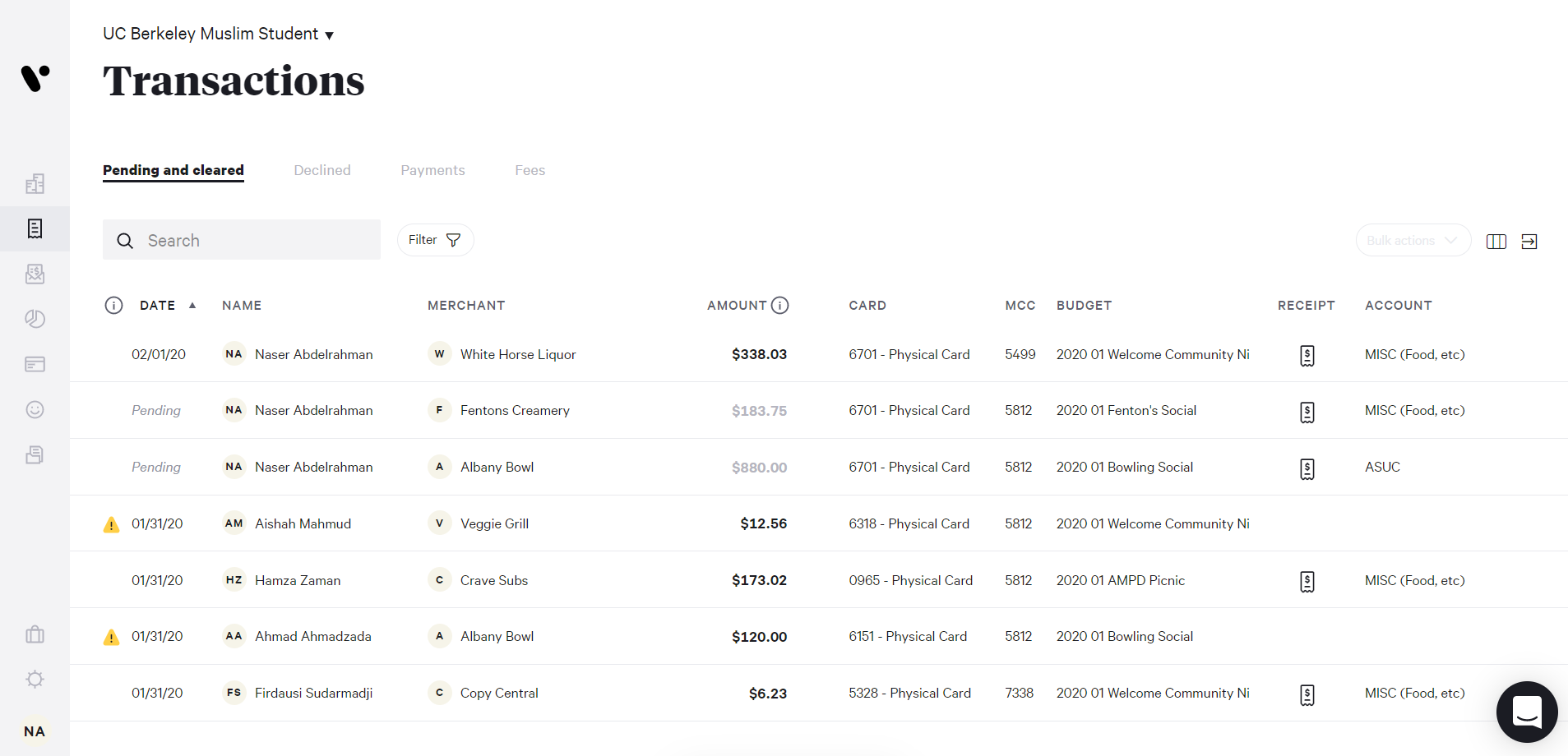
- Identify incomplete transactions that are labeled by the
 icon.
icon. - Check the
RECEIPTandACCOUNTcolumns to identify the cause of the incomplete transaction. - If the transaction already has a receipt uploaded but is marked incomplete because an account label hasn't yet been assigned, click on the transaction and assign an account label. The cardholder does not need to be contacted.
- If a receipt is missing (as indicated in the
RECEIPTcolumn), contact the cardholder and request that they complete the transaction according to these instructions.
¶ Protocol for collecting and organizing receipts.
- At the beginning of their term, the Treasurer should label three Ziploc bags with the following labels: TODO, ASUC, and MISC. The Treasurer should always carry these bags in their backpack.
- When a cardholder delivers a receipt to the Treasurer, they should file it away into the TODO bag immediately.
- At the Treasurer's convenience, he or she should visit the
Transactionspage on the Divvy website and search for each receipt in the TODO bag. Divvy allows you to search for the store name or even the transaction amount. - Once the Treasurer has found the transaction in Divvy, he or she should review the transaction details. Verify that the receipt was uploaded successfully, the transaction was billed to the correct budget and that the correct account label (ASUC or MISC) was applied.
- If there are any incorrect entries in the transaction, the Treasurer will correct them.
- Once the transaction has been verified to be correct, the Treasurer will mark it as reviewed. To do this, click on the transaction and then the three dots icon in the top right. Select
 Mark as reviewed.
Mark as reviewed. - Place the physical receipt into either the ASUC or MISC Ziploc bag depending on the transaction account label.
Not all transactions require physical receipts. Online transactions (ie. Amazon.com) only provide electronic receipts. The LEAD Center accepts these, but they still need to be printed out. The Treasurer should also go through online purchase transactions and mark them as reviewed if an appropriate screenshot or pdf was uploaded and all other information was entered correctly.
By following these steps...
- we can ensure that receipts are not lost.
- we can identify receipts that have yet to be processed (in the TODO bag).
- we can identify receipts that are ready to be submitted for reimbursement (in the ASUC and MISC bags).
- we can clearly see which transactions in Divvy are ready to be submitted for reimbursement (marked as reviewed).
¶ Students who fail to provide a receipt.
People forget. So what happens when a cardholder loses a receipt or fails to acquire one with the correct information?
If a student informs you that they have lost a receipt remind them of the rule. Let them know that the rule is that if someone loses a receipt they will be required to pay for it and that you need the physical receipts in order to have the purchase reimbursed by the ASUC. This could be difficult to say especially if the cardholder who lost the receipt is a close friend. Below is an example of how this conversation could go.
Treasurer: Salam! Hope you are doing well. Im currently processing MSA reimbursements. It seems that you have not yet given me the receipt for the ice cream social for $143.89. Could I possibly get that from you by Tuesday?
Member: Salam. I looked around and unfortunately it looks like I lost the receipt.
Treasurer: Ah that's unfortunate. The rule for losing receipts is that the person who bought the items will have to personally pay for the items. I will not be able to reimburse this purchase from the ASUC without a physical receipt.
Member: Oh, I didn’t know we had to keep them until after the purchase was made. It's been almost a month. I may have still had it if you checked in earlier.
Treasurer: Yeah! The expectation is that you hang onto the physical receipts and deliver them to me at your earliest convenience. This was all listed out in the quiz you took here: wiki.berkeleymsa.com/resources/using-an-msa-credit-card
Member: I see. The thing is this wasn't even a social I planned. I was volunteering to help the board out by making this purchase.
Treasurer: Please don't get me wrong. We greatly appreciate your help. The truth is however that if you had made this purchase with your own credit card, you probably would have held onto the receipt so that you could get reimbursed. When people spend directly from the MSA's funds, they are more likely to forget that we still need the physical receipts in order to process reimbursements from the ASUC. We have a few options. You might be able to contact the ice cream shop and have them reprint your receipt. Otherwise, we're going to need you to cover the cost and venmo @ucbmsa.
Member: I was able to contact them and they emailed me the receipt!
Treasurer: Great! Could you upload a pdf to your Divvy transaction?
Member: Yeah, I just did.
Treasurer: Awesome, thank you!
¶ 3. Processing Divvy Reimbursements
The third action that will become part of the Treasurer's regular routine is processing Divvy reimbursements. View the Divvy reimbursements section of the processing reimbursements page below for detailed instructions.
¶ Comprehension Quiz
If you were instructed to read this page as part of an online training curriculum, you must submit this quiz and answer all questions correctly. In the case that you do not answer a question correctly, you may view which questions were incorrect and take the quiz again.
 Using an MSA Credit Card How to request budgets and spend money using Divvy
Using an MSA Credit Card How to request budgets and spend money using Divvy Divvy Bulk Reimbursements Submitting Divvy receipts for reimbursement
Divvy Bulk Reimbursements Submitting Divvy receipts for reimbursement